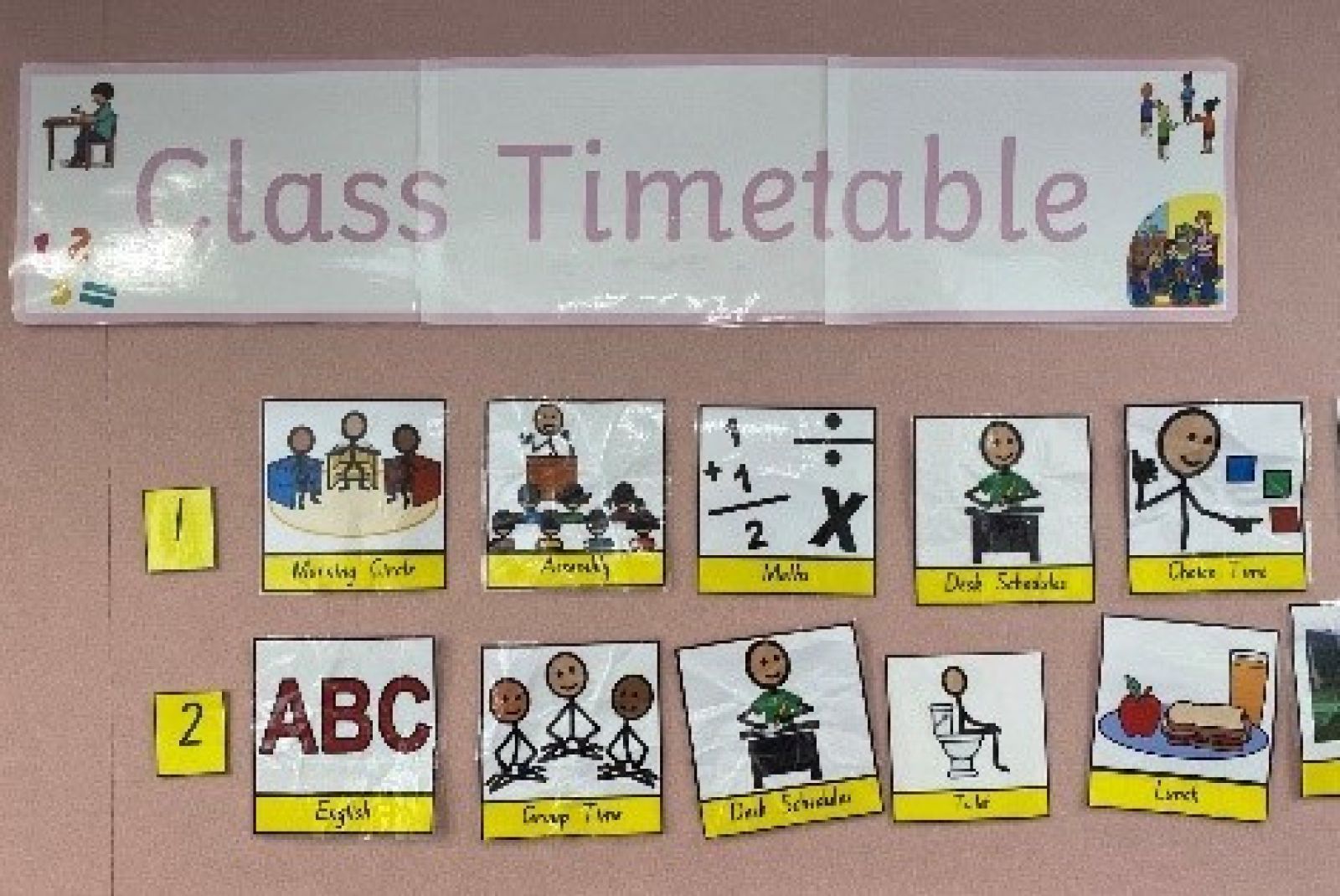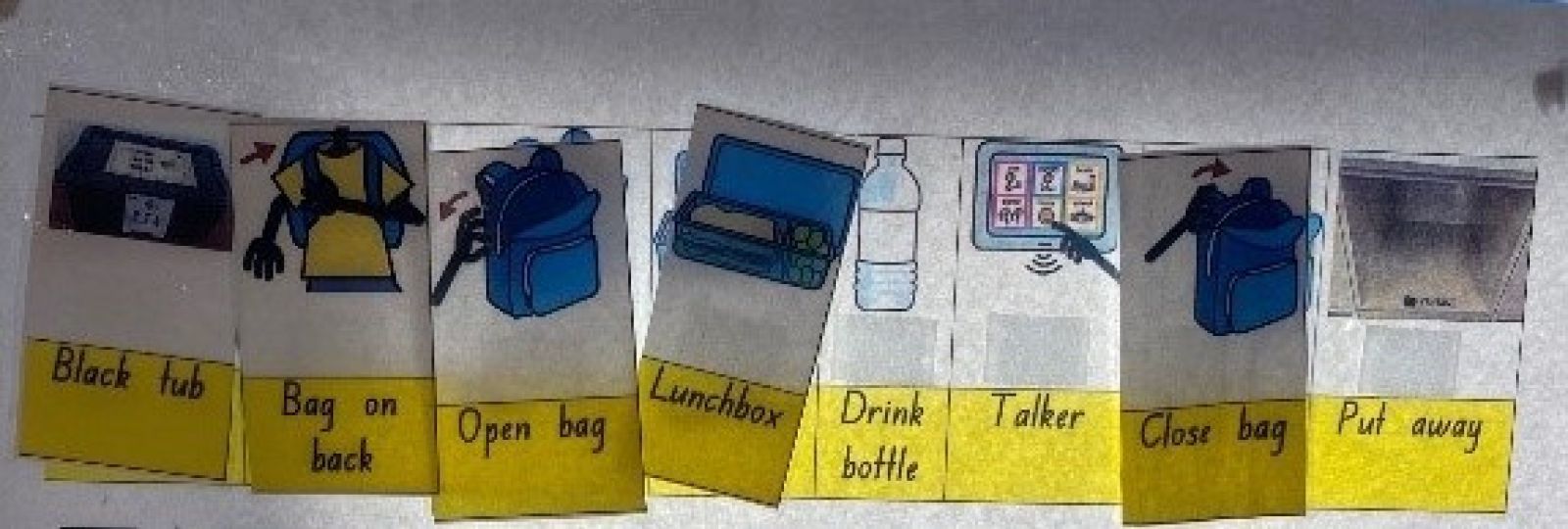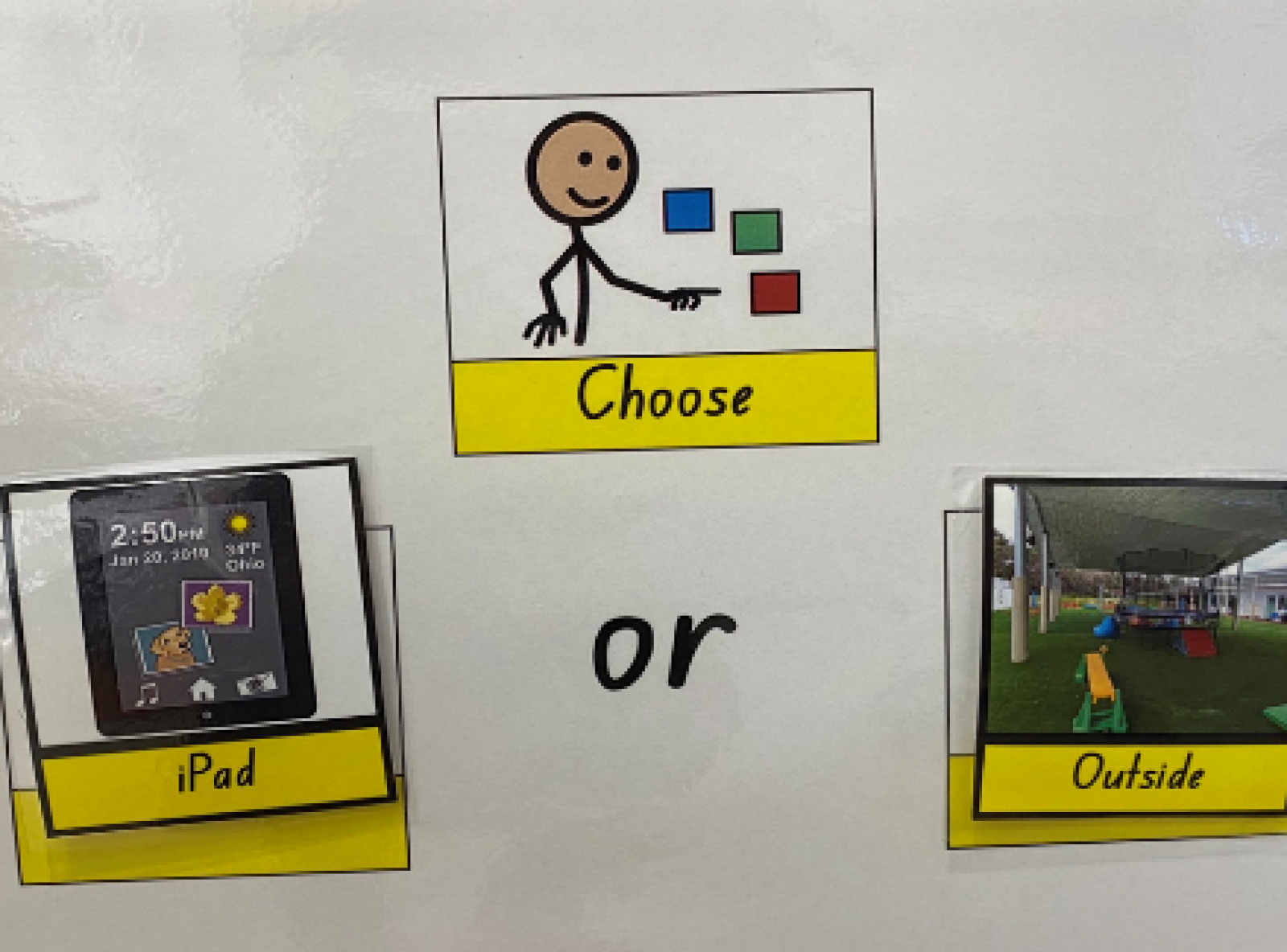People on the autism spectrum can sometimes have strong visual skills yet may struggle with auditory skills. Visual supports provide a visual reference that can be used as often as needed, and can support people on the autism spectrum with skill development, communication and increased independence. They may include real objects, printed images, line drawings and could even be written words.
Research overwhelmingly supports the use of visual supports as an effective teaching tool. Aspect therapists encourage the use of visual supports at home to explain routines, and all of our Aspect classrooms incorporate visual supports that are individualised to the student.
Here’s why:
1. Visual supports can increase predictability and structure
Ben* is struggling to transition back into the routines of school after a great weekend. He is clearly anxious and hyper-vigilant. After giving him some time in the book corner, his teacher takes him over to the daily Visual Timetable to show him what his day will look like at school and assures him that soon it will be time for Music, his favourite lesson of the week. She sets up a timer to show Ben how much time there is until Music.
At home, Mum and Dad also use a weekly afternoon schedule to show Ben when Music lessons take place throughout the week.
Ben’s world is generally secure because his family and school understand that visually represented structure calms and assures him.
Visual timetables, schedules and timers represent an abstract concept such as time in a concrete and manageable form. They assist children to predict upcoming events, increase on task behaviour and facilitate transition between activities, as well as changes in routine.
2. Visual supports can support Executive Functioning and increase participation
Young people on the autism spectrum need to know how to begin the activity, what further steps are required, when the task will be complete and what they can do after the task is complete. In order to support executive functioning and processing skills, providing a sequence of pictures or writing down specific steps to be taken in order to complete a task or a session builds the capacity for a child to independently transition from one activity to the next.
Sienna* has recently been introduced to writing skills at a desk and is using a two part ‘first- next’ board. This explains that number rainbow writing is to be completed before her preferred activity, play dough, can begin. Sienna is motivated to use play dough and remains seated whilst keeping busy at her rainbow writing.
Similarly, Sienna is being taught how to follow the steps of her visual sequence of photos of her unpacking her bag of a morning and placing items, such as her lunch box in the correct container.
Around the classroom and home, visual checklists and sequences can assist young people to build confidence through increased independence and organisation.
3. Visual supports can support Social Skills Development
Tim* feels reassurance in knowing that it is okay to hold up his ‘I need help card’ on his desk. Staff have found that this has greatly reduced his frustration in the classroom. The use of the card was first introduced and modelled to Tim using a social script.
Visual supports and social scripts play a significant part in the teaching skills and behaviours to students on the autism spectrum.
How to create your own Visual Supports:
The type of visual support you use will depend on your young person's level of symbolic understanding. Review visual supports regularly as the individual's understanding changes.
Visual supports can be made using:
- Your own photographs
- Creating short videos with your phone
- Miniatures of real objects
- Coloured pictures
- Plain squares of coloured card
- Line drawings
- Symbols
A variety of online tools can help support in the creation of visual supports:
In order for visual supports to be effective it is important to remember that they should be used consistently and for the whole class or entire family. We ALL use visuals on a day- day basis and everyone can benefit from visual reminders, procedures and schedules.
* Not their real name, example only.